Tips for Marketing on Pinterest
Pinterest is less frequently mentioned among social media platforms for marketing, with competition from larger players like Facebook and Twitter occupying brands’ attention. But with over 442 million active monthly users, Pinterest is a highly valuable social media platform for small business marketing. Read this guide for the benefits of using Pinterest for marketing, strategies for success, and the most important metrics you should be tracking on Pinterest.
What is Pinterest?
Pinterest is a social media platform where users can add, or “pin,” visual content to boards of their choosing. Typically, boards are organized by common themes, such as “home decor,” “outfit inspiration” or “books.”
Your Pinterest feed automatically populates with pins that an algorithm determines to be of interest to you, so regular engagement is key to keep a current feed. To engage on Pinterest, you can follow other users’ boards, share and comment on pins, and repin their favorite content to your own boards. You can also create your own pins for others to share, with links to your website or blog included in the pins.
Pinterest offers both personal and business accounts, which offer different features and capabilities depending on how you plan to use Pinterest. With a Pinterest business account, you can:
To create a business account, you must first create a personal Pinterest account and then switch it to a business account, or create a stand-alone business account that is not linked to your personal account. Having a personal account first is a great way to get familiar with the platform and see what kinds of content users in your industry and target audience are pinning.
The main difference between a personal and a business Pinterest account is the analytics and paid advertisement capabilities, so you can wait until your marketing strategy is ready for those to switch to a business account. [Read related article: Pros and Cons of an Instagram Business Account]
“[You should] definitely upgrade your account to a business account so you get more detailed analytics data,” said Shawna Newman, business consultant and digital marketer at Skipblast. “Use Pinterest like your target audience to see what types of pins are popular so that you can design your own pins in line with the norm for your industry.”
How to set up a Pinterest business account
There are two ways to set up a Pinterest business account: using your existing personal account or creating a stand-alone business account. Here are the six steps to create a business account using your existing personal account:
- Log in to or create your personal Pinterest account. If you don’t already have a personal account, click “Sign up” on the Pinterest homepage and follow the prompts.
- Open the menu at the top right corner and select “unlock business tools.” Here, you should see a chart detailing the differences between a personal and a business account, and a “switch to business” button.
- Follow the prompts. In this step, you’ll add your profile picture, business name, website, location and language.
- Select the focus and type of your business. Use the dropdown menus to see and select your options.
- Decide if you’re ready to run Pinterest ads. You can choose “yes,” “no” or “I’m not sure yet” here, in case you plan to run ads in the future but are not ready yet.
- Create a pin, grow your audience, or showcase your brand. Now that you’ve created your account, you can use Pinterest’s business tools to engage your audience. You can also go directly to your Pinterest business profile.
To create a stand-alone business account, follow these six similar steps:
- Log out of your personal account if you have one.
- Create a business account.
- Follow the prompts to input your profile picture, business name, website, location and language.
- Select the focus and type of your business.
- Decide if you want to run Pinterest ads.
- Create a pin, grow your audience, or showcase your brand.
Why should you use Pinterest to market your business?
There are numerous benefits to using Pinterest for your business, even if it is a less popular platform for marketing than Instagram or Twitter. Pinterest offers many opportunities for visual creativity and user engagement, as well as the potential to drive sales. Here are several benefits of using Pinterest for business.
It converts browsers into buyers.
One of Pinterest’s greatest strengths is that it reduces the steps from discovery to conversion. In other words, there is less chance of losing a potential customer just because it takes too long for them to reach a purchase page. Users are able to see an image, click on it and immediately get a link where they can purchase the item. Research from Sprout Social shows that 1 in 2 Pinterest users will make a purchase after seeing a promoted pin, and 47% log on to Pinterest with intent to shop.
It can drive traffic to your site.
Pinterest is one of the most effective social platforms for driving traffic to your website. Sprout Social also found that 95% of the images circulated on Pinterest were pinned or repinned from the web, which means that Pinterest users are creating user-generated content for brands. Because every pin includes a link, this gives you an excellent chance to direct users to your website.
It has high engagement rates.
Pinterest users are highly engaged, since their goal on Pinterest is not to gain followers, but to find and save things they like and share them with a small group of people. This unique form of engagement means users can scan several images at once, pin one to their board, and keep scrolling without worrying about editing, captions or hashtags.
It’s a platform for evergreen content.
Pins on Pinterest last forever, so any quality content you produce can stick around and be pinned and repinned as long as there are users around to do so. This is a key difference from other social platforms, which are ruled by recency. This means that all of your content has evergreen value and can continue to drive traffic and conversions.
It reflects emerging trends.
If your business is in a relevant industry with a strong presence on Pinterest, it can be a great tool to reveal emerging or shifting trends in your industry. Pinterest automatically shows popular keywords and trending products in real time, and you can track your promoted pins to see which ones are performing well.
It’s easy to market on Pinterest.
“Pinterest is a visual search engine,” said Lauren Melnick, a Pinterest strategist for creative brands. “You don’t need a high [domain authority] or other ranking factors like you do on Google to top the search results and get sales. All you need is basic SEO knowledge, visually appealing pins, a solid pinning strategy and you’re set! No ads required!”
It has better ROI than other platforms.
A study from Pinterest for Business shows that advertising on Pinterest offers more success and better ROI than advertising on other platforms. For every $100 spent on Pinterest, brands earned $60 more in profit than from other social platforms, and Pinterest delivered a $4.30 return per dollar spent.
You can get support and ideas from Pinterest.
Pinterest provides a plethora of support, training and inspiration options for businesses using the platform:
You can increase brand awareness with Place Pins.
“Pinterest Place Pins are a special type of pins that allow associating image pins with geographic locations and extra information such as addresses and phone numbers,” said Lucas Robinson, CMO at Crediful. “You can utilize Pinterest Place Pins for business networking and cross-promoting your brand locally with other, noncompetitive companies, especially with those having a substantial followers count.”
Robinson mentioned a company that has seen success with Place Pins: Genuine Scooters in Chicago. The company identifies cool local spots and pins them to its Pinterest boards as inspiration for weekend scooter adventures for their followers.
Pinterest marketing strategies for success
Pinterest makes it easy to market your brand, especially if you can produce engaging visual content. Follow these six tips for success marketing your business on Pinterest:
1. Distribute your content on boards.
All your pins are saved to boards, which you can organize any way you want. There is no limit to the number of boards you can have on your account, so feel free to organize them by theme, ideas, plans, content type or any other method that makes sense for your business. You can invite other users to shared boards, which is a great way to encourage collaboration and engagement.
2. Use Pinterest as an educational tool.
Pinterest is highly conducive to tutorials, infographics, how-tos and links to more in-depth informational content. Because it’s such a visual platform, it’s easy to connect and educate customers through graphics or videos. When you create Pinterest content, be sure you know who your audience is and what content they respond to best.
3. Focus on visuals.
Pinterest is an all-around visual platform, so all content you share on the site should have a visual component, whether that’s an image, an infographic or a video. Make sure that all your images are high-quality, fit in with your brand and accomplish the goal of the pin.
4. Pay attention to holidays and shopping trends.
Pinterest is highly connected to shopping, so it’s a good idea to plan your content around major shopping times and holidays to maximize your engagement potential.
“You have to share seasonal content, and start doing so at least a month in advance,” said Arnold Chapman, founder of ELDFocus. “During the holidays, searches spike up, and you need to take advantage of it.”
5. Choose the right categories for your business.
When setting up your account, be sure to choose the proper categories that your business falls under. This makes it easier for users to find your pins, since Pinterest allows users to search for specific categories and their related pins. Some popular Pinterest categories are travel, beauty, and health and wellness.
6. Use keywords wisely.
You can use keywords and phrases to boost your organic traffic and appear more on users’ feeds. For example, if you are a beauty brand, you could include keywords like “skincare” or “makeup” in your profile and pins. You can insert keywords in your bio and profile, pin descriptions, board titles and descriptions, and image alt text. You can also use Pinterest’s keyword-targeting tool to help you determine which keywords work best for your audience.
Pinterest metrics to track
If you’re using a Pinterest business account, you might wonder which metrics are the most important measures of your success. Here are some of the most important Pinterest metrics you should be tracking:
Impressions
Impressions are the number of times a given pin has been viewed, whether on a user’s feed, category feed or search. You can use impressions to determine which content is viewed by the most people and which types of content perform well.
Saves
This metric is the number of times a given pin has been saved to a user’s Pinterest board, which is how new users are able to discover your content. Also referred to as “repins,” saves are a valuable indicator of engagement.
Clicks
Link clicks are when a Pinterest user is taken to a new destination – like your website, blog post or another pin – from an existing pin. Clicks are a vital metric if one of your marketing goals is to increase your website traffic.
Top pins
Because content on Pinterest has a long lifespan, pins can steadily accrue metrics over long periods of time, instead of in short bursts based on recency like content on other social platforms. Your top pins are the pins that have performed the best over time.
Audience affinity
This metric shows you which categories your Pinterest followers with engage the most and the top boards your content is pinned to.
Unique monthly visitors
This metric shows you how many new visitors access your content each month, as opposed to dedicated return followers. This metric is useful if you are trying to increase your brand awareness and audience size.
All-time
All-time metrics show a complete history of your metrics from the time you created your business account. This will show you your most popular pins as well as your content that has ranked the highest in searches.
If you are committed to making Pinterest a key part of your social media marketing strategy, it may be a good idea to utilize a Pinterest tool to help you manage and grow your account and following. Here are three Pinterest tools that can help you boost your Pinterest productivity:
Tailwind
Tailwind is an all-in-one tool that helps you discover content, schedule posts and manage your analytics. Some of its best features are bulk scheduling (which publishes pins at optimal times for engagement), analytics management tools that make it easy to track your progress, and connections with other Tailwind members to grow your audience and network.
MiloTree
MiloTree is a WordPress plugin that drives traffic and helps you grow your Pinterest follower count. It will create pop-ups on your website to drive traffic to your Pinterest account and gain followers, provide options to customize how the plugin performs for you, and help you manage your Pinterest analytics.
SocialPilot
SocialPilot specializes in post scheduling and automation, which can save you time and headaches in creating and posting your Pinterest content. SocialPilot provides a scheduling tool for sharing posts, an app where you can create images, and Pinterest analytics and engagement tracking.