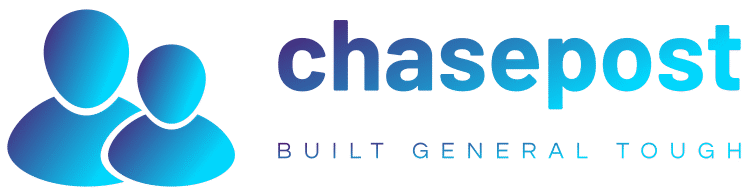My experience starting a nonprofit

By Zac Gery December 1, 2022
These are the resources and tools I’ve used to launch and grow my nonprofit, Second Wind Bicycles, over the last two years.
In 2021, during the pandemic, the used bicycle market was alive as people sought outdoor activities to escape cabin fever. This impacted organizations such as the Milford Advocacy for the Homeless.
After hearing about their struggle to locate bicycles, I started my own hunt. The more success I had the harder it drove me. I reached out to other homeless shelters and organizations and found this was a common unfilled need. My nonprofit, Second Wind Bicycles, was born.
With a steady stream of bicycles flowing in, it was time to define our mission and make things official. Our mission is to locate used bicycles, repair them, and provide them at no cost to those in need, including the homeless, refugees, the elderly, at-risk individuals, teens, and children.
Jump ahead to a section for specific advice:

With my mission in hand, I turned my attention to creating a nonprofit organization. That journey taught me many valuable lessons. I had many questions and few answers. As I spoke with others, I found they had similar experiences. Here are some of the most common questions and what I learned.
The first few steps to start a nonprofit
Start with your organization name and logo. Every organization needs a compelling name and logo. If you need help developing a logo, I highly recommend using Logo.com. Answer a few questions and they will provide you with logo ideas at no cost. Don’t forget to double-check that your nonprofit name isn’t already taken by searching the IRS nonprofit database.
After I had those two items, I used AWeber to purchase the domain SecondWindBicycles.org and used AWeber’s landing page builder to publish the website.
Then I signed up for Google Workspace for $6 per month (and it was eventually free – see further down). Google Workspace provided me with a dedicated email address on my domain (e.g. [email protected]). With Google Workspace, you also get Calendar, Docs, Sheets, Drive, Voice, and a few other useful apps.
Google Voice, in particular, is good to have. It gives you a phone number for your business. Having a dedicated website, email address, and phone number is essential given all the paperwork required with setting up a nonprofit. Plus, they demonstrate a level of professionalism that’s key to getting donors.
Legal paperwork you need for your nonprofit
ALERT: This is not official legal advice.
Getting your nonprofit set up in the eyes of the law can be the most intimidating part of getting started. But I’ve done it and I’m here to tell you what you’ll need, and how to do it.
The first step is filing as a corporation within your local state. The paperwork to complete this step is commonly found on your state’s website. A quick way to get started is to Google “register nonprofit in [YOUR STATE]”. Once you’ve registered and received your Articles of Incorporation document from your state, you can petition the federal government for nonprofit status.
The IRS website provides forms and tutorials to help you get everything submitted. Before completing those forms, be sure to obtain a Federal EIN, determine your tax exemption type, and formalize who will be on your Board of Directors. These are all required to complete the paperwork.
Aside from the fee associated with each filing, you can do all of this on your own and for free. Or you can choose to use a paid service like LegalZoom that does most of the work for you.
After much deliberation, I decided to use LegalZoom for this part of my journey. Please be aware that processing your nonprofit status takes time. The IRS provides a time estimate of 3-6 months.
Also be sure to check if your state has any additional requirements for nonprofits. For instance, I live in Pennsylvania and they require nonprofits to register with their state-run Bureau of Corporations and Charitable Organizations. Being registered was also a requirement to apply for several in-state grants.
How to receive and process monetary donations
The best way to get a lot of donations is to make donating as easy as possible. Second Wind Bicycles has a variety of ways to collect monetary donations. First, I built a donation page using AWeber’s landing page builder. That page includes a built-in option to donate on the spot via Stripe and a button for PayPal. I also added a QR Code to the page to aid with quick mobile donations. I set up Venmo to expand the options available to my donors.
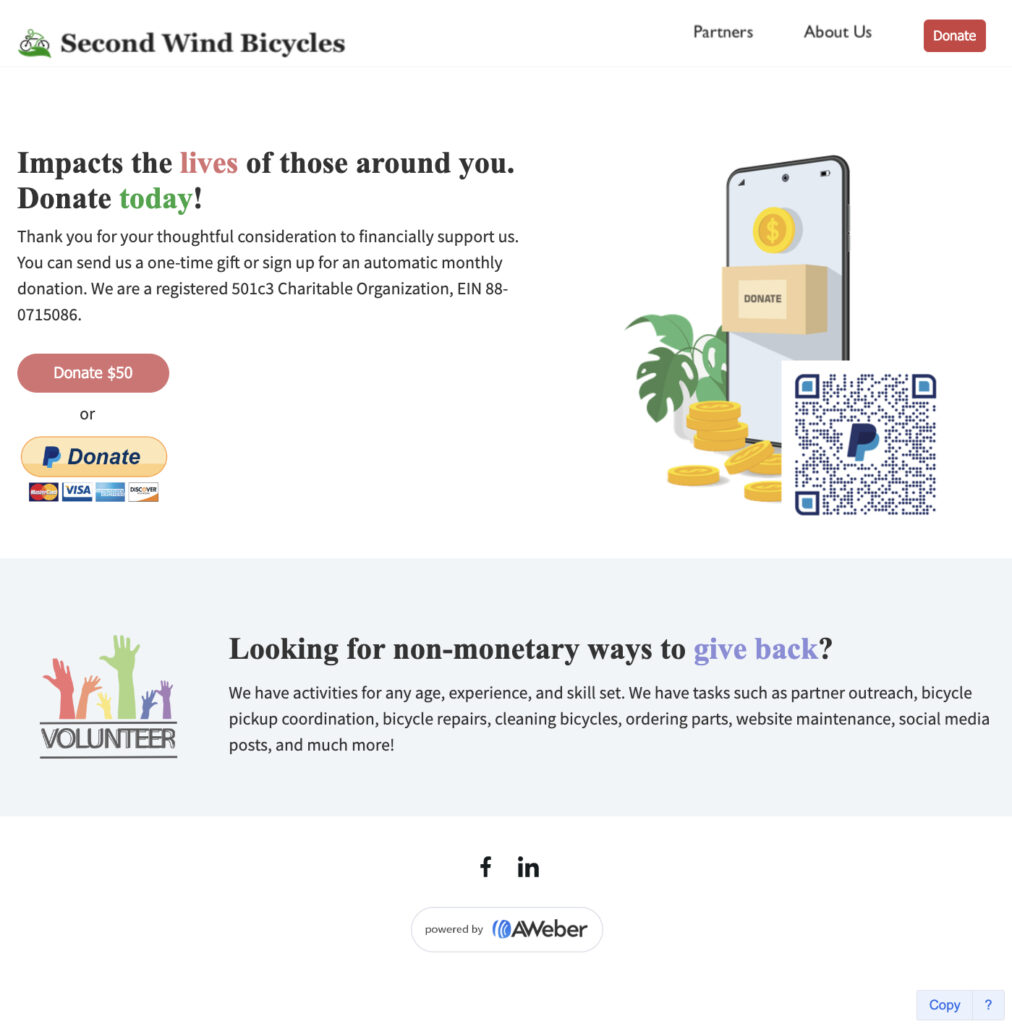
Fundraising is another great way to raise money. I registered with Amazon Smile which donates a small portion of each purchase someone makes on Amazon to your charity. Platforms such as Facebook and Go Fund Me are wonderful places I used to set up fundraising campaigns that I could share with my audience. I also created an Amazon Wishlist of commonly-used bicycle parts that people can directly purchase.
When registering your charity with Amazon Smile and Amazon Wishlist, Amazon uses a service called GuideStar to list eligible charities. You must register with GuideStar first, which can take several weeks. Facebook Fundraisers also takes several weeks to receive approval, so plan ahead.
Have a thank you letter template prepared for when you receive physical or monetary donations. Some organizations need a letter or receipt as part of their documentation.
How to budget money for your nonprofit
It’s all about being mindful of costs. As a nonprofit, there are various ways to save money. When it comes to software, many businesses offer discounted pricing to nonprofits. If you aren’t sure, simply Google the company name and add the words “nonprofit pricing” to your search.
For instance, AWeber offers nonprofits three months free of Pro and then 25% off after that. Google has a program called Google for Nonprofits which provides many of its tools such as Google Workspace (Gmail, Sheets, Docs, Slides, Drive), and Google Ads for free. To sign up for Google for Nonprofits, you must have a Tech Soup account which can take several days to approve.
Don’t forget to look at other ways to save money as well. Stripe, PayPal, and Venmo all offer lower processing fees to nonprofits. When it comes to fees, every dollar saved helps. Pennsylvania charges a 6% sales tax on most purchases, but they also offer a sales tax exemption for qualifying businesses. I completed the necessary paperwork and was approved. This helps me save money every time I place an order for more bicycle parts.
To keep me on budget and everything in order, I organize all financial transactions in QuickBooks. Very early on I recorded everything in a spreadsheet until it became clear that it was time to find a better solution. QuickBooks is not the cheapest solution, but everything integrates with it. Connecting the business bank account and credit card was a breeze. Those integrations pull over every transaction you have into QuickBooks. It’s a big time saver and reduces manual mistakes.

How to manage day-to-day business operations
I use Google Workspace for all of my day-to-day business activities. It includes Gmail, Calendar, Docs, Sheets, Drive, and a few more tools. These are crucial for my everyday tasks like managing inventory, documenting repairs, bicycle donations, bicycle deliveries, and much more.
I rely on AWeber to host my website and accept donations, which is an important way for me to interact with folks as I do not have a storefront. QuickBooks has also been a vital part of my accounting and its robust set of pre-built reports makes it easy to prepare for board meetings. I use Vistaprint as a fast and convenient source of business cards, signs, banners, shirts, decals, and more.
You’ll need insurance for your nonprofit organization. There are at least two types of insurance you should consider: General Liability insurance and Directors & Officers Liability insurance. Take time to research both of them and speak with an insurance agent that specializes in small business insurance.
How to manage your own time when running a nonprofit
I try to maintain a 70/30 split between tactical and strategic work, respectively. The tactical work includes repairing bicycles, ordering parts, communicating with partners, and organizing pickups and deliveries. The strategic side focuses on optimization, planning, grants, expansion, projecting, partnerships, etc.
Pro tip: Building and running a nonprofit comes with a fair share of forms and paperwork. Keeping these handy and in PDF digital form will save you a lot of time.
Common documents include:
- Employer Identification Number Letter (from the IRS)
- Letter of Determination (from the IRS notating your nonprofit status)
- Articles of Incorporation (from your state showing your legal business entity)
- Charitable Organization Certificate (specific to Pennsylvania charities only)
- Sales Tax Exempt Letter (specific to Pennsylvania only)
How to communicate with your audience
For Second Wind Bicycles, our audience is made up of three distinct groups of people: those who need a bicycle, those donating a bicycle, and those providing monetary donations.
The primary ways people have discovered Second Wind Bicycles are through Google search, local signage, and word of mouth. People find our website on Google search and I run Google Ads (which are free through Google’s nonprofit program). To rank in relevant searches, you need to do a little bit of SEO: Identify keywords that target topics relevant for your nonprofit. In my case, that’s “bicycle donation,” “homeless, refugees,” “used bicycles,” etc.
I haven’t started an email list yet, but when I’m ready I won’t need to purchase any additional tools as AWeber has me covered.
When it comes to social media, I don’t believe there is a single strategy that can work for everyone. You don’t need to be on every platform, but it makes sense to have some type of presence. Think about what social networks your audience prefers. Start small. You can always expand into other platforms as necessary. I opted to create a Facebook Page and a LinkedIn profile where I post updates about recent donations and bicycle deliveries.
How to grow your nonprofit
Overseeing a nonprofit is a balancing act of immediate needs and the desire to grow and expand. Being able to focus on growth starts with having a solid Board of Directors with balanced views, contributing members, and constructive feedback. Growth is not a straight line. Surround yourself with local business people, leaders, and mentors.
Keep your eyes open for potential opportunities. Talk to people. Ask them for their opinion. Receive ideas with an open mind. I’ve had wonderful insights from both direct and indirect conversations. These conversations keep your most pressing concerns at the forefront of your mind, and that keeps your mind flexible for potential opportunities. A good rule of thumb is to treat every person you meet with the expectation that they are the missing piece to take you to the next level.
Thinking ahead
The future looks bright for Second Wind Bicycles. We continue to make new connections with our community and charitable organizations. We have a passion for partnering with people to make a difference in our community. Having the opportunity to serve others is a blessing.
We fuel our organization with smiles. There is nothing better than the smile a bicycle brings to someone’s face. We plan to keep those smiles coming well into the future.
If you are interested in following our journey, follow us on LinkedIn or Facebook.
Are you starting a nonprofit and need to build an email list, buy and register a domain, host a website/landing page, and accept donations? You can do all that in AWeber. Get started for free and learn more about our nonprofit pricing for paid plans.