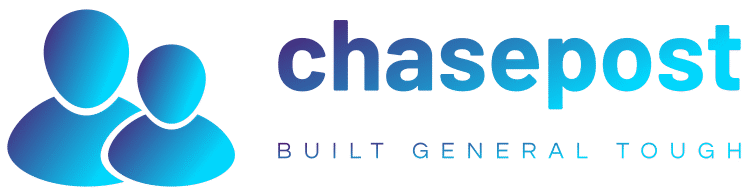Find Unadvertised Job Openings with a Clever Google Search
Most job openings at most companies go unadvertised—that is, they’re posted on their site, but they’re not farmed out to recruiters or posted on massive job boards. That also makes them harder to find. Thankfully, Google can do the job for you. Use these search strings to uncover matching gigs.
The market for new jobs is so competitive that most companies don’t see a need to spend a ton of money hiring third-party recruiting firms or posting their jobs to the top of big job boards just to get candidates to apply. Between internal referral programs and word-of-mouth, posting a job to the company’s “Careers” page is usually enough. To uncover those unadvertised openings, all you need is a little Google-fu. The folks at the Glassdoor Blog explain that all you need to do is cast your net over the major employee applicant tracking systems that companies use to post and manage responses to their job postings:
Do you know what an applicant tracking system is? Wikipedia defines it as “a software application that enables the electronic handling of recruitment needs.” As a jobseeker, you refer to it as the electronic blackhole that eats up resumes. Specifically, it’s the system you interact with when you apply for a job on a company careers website. One of the more popular applicant tracking systems is produced by a company called “Taleo.”
With a little help from Google, you will be able to search company websites that are using the Taleo system. In this way, you will be able to find jobs that are not posted on (insert leading job board name here) and have an edge on your competition. Let me show you how.
In the Google search below, I am asking Google to look only on the Taleo.net website (where their system hosts various unadvertised jobs that are typically obtainable when a jobseeker does a search on a company’s careers website). I do this when I search: “site:taleo.net” Afterward, I ask Google to find only those webpages that have “careers” in the title. This is what “intitle:careers” means. Finally, I add in the job title “programmer” because that is the job I am looking for. Of course, just adding a job title is giving me too many broad results. I narrow it down by adding more keywords like “SAS” and “macro.”
In short, to search all sites using Taleo, for example:
site:taleo.net intitle:careers JOBTITLE OTHERIMPORTANTWORDS
Repeat the process for any other applicant tracking systems you know are in wide use, like Kenexa’s BrassRing (brassring.com) for example. Hit the link below to read more, and see some sample searches:
How to Find Unadvertised Jobs | Glassdoor Blog
Photo by photologue_np.