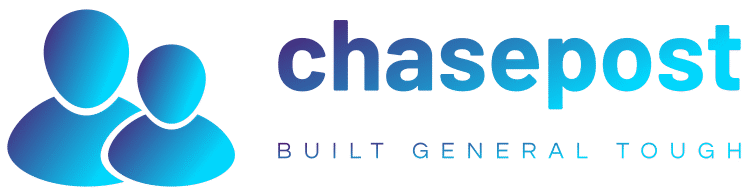7 tricks for expert searches
There is no doubt that Google is the most-used search engine on the planet. With more than 90% market share, it handles about 3.8 million searches a minute. In the U.S. alone, more than 250 million unique searches are performed daily.
With web indexing becoming more sophisticated, it is easier than ever to find the information you are looking for. But sometimes, finding something particular can be difficult and even frustrating. Tap or click here to delete your Google account for good (without losing your emails).
Just typing your question into Google and hitting search will produce results. But there are some tricks and commands that you can use that will make the results more refined. Let’s take a look at some options.
How to Google like a pro
Using Google’s advanced search operators, you can search more thoroughly than simply using quotation marks in a query. If you didn’t know, quotation marks around a term forces an exact-match search.
RELATED: Remove Google Search results you don’t want people to find
Some of the more well-known tricks include adding an “add” or “or” in the search, returning file type results by adding “ext:pdf” or searching a specific site by using “site:” in front of the term. We’re not going to go over those again, but here are seven Google operators that will have you searching like a pro.
1. Can’t remember? Use a wildcard
Have you ever searched for something but can only remember half of the phrase, word or sentence? Well, Google has a trick for that too. By using the wildcard operator, results will be returned with Google’s best guess.
Just insert a * in the phrase or sentence or in between two words. Google will return results by filling in the blank (indicated by the *) — example search: bill * gates.
2. Group multiple terms
This trick works best if you are looking for information on two different things that have something in common. Using ( ) around the two terms before the main word will deliver results for both words related to the main word — example search: (windows OR surface) Microsoft.
3. Perform a proximity search
No, this has nothing to do with your location or how close the search results are to you. But rather, it is a search for how close certain words are in a sentence. By inserting AROUND(X), you can refine your search so that it only shows you results containing two words or phrases within X words of each other — example search: Microsoft AROUND(3) surface.
4. Define a range of numbers
We’re sure that you have searched for a video, only to find results for old or irrelevant content. It is useful to specify which years in your search should be displayed by defining a range of numbers. Try inserting #..# into a search, and it can make your life a lot easier. It also works for prices and months — example search: surface videos 2009..2012.
5. Search for related sites
Have you wished that you could find a new website that is similar to one of your favorites? Well, there is an operator for that too. By simply adding “related:” in front of the website’s short URL, similar results will be displayed — example search: related:www.microsoft.com.
RELATED: How to erase everything Google knows about you
6. Search for a specific article’s title
If you are looking for a news article that contains specific words, you can use the “in title” search operator to narrow down results. The trick can also be modified to include results in a website’s URL or page text — example search: intitle:Microsoft surface review, inurl:Microsoft surface, or intext:Microsoft surface review.
7. Answers in an instant
Google’s Instant Answers aren’t considered operators, but they are still handy — if you know how to trigger them. You have probably seen them before: it’s those information boxes that pop up if your question is a frequently-asked one. It’s a quick way to search and generally works for ages, distances, lengths and even animal noises.
Grouped with Instant Answers is the calculator for doing quick math, converting currencies, flight information and a timer.