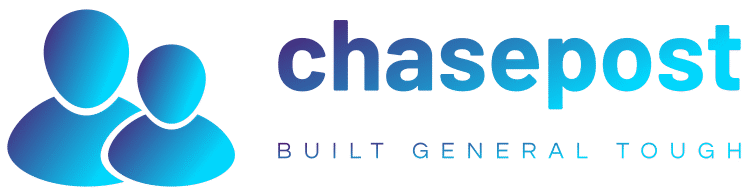A Professional’s Guide to the Top Online Revit Training Options

Revit has become the industry standard for BIM (Building Information Modeling) software in the architecture, engineering, and construction (AEC) sectors. It enables professionals to design, model, and manage building projects efficiently, playing a critical role in modern workflows. With the rise of digital learning, the availability of online platforms offering Revit training has expanded significantly, making it easier for students and professionals across Australia and beyond to acquire essential skills.
One leading provider in this space is Interscale, an Autodesk Authorised Training Center based in Australia. Through its dedicated Revit course online, Interscale offers live instructor-led training tailored to different skill levels. These courses deliver industry-recognized certification recognized by Autodesk, which enhances career prospects for architects, engineers, and other AEC professionals.
Why Learn Revit Online?
Online Revit courses provide great flexibility to learn from anywhere, including major cities like Melbourne and Sydney or remote parts of Australia. Participants gain access to certified instructors with extensive experience in the AEC industry, ensuring practical and relevant knowledge transfer during sessions. This format allows learners to engage in interactive, hands-on training without the need to commute or relocate.
Online learning also enables professionals to balance work and study commitments effectively. Whether updating skills or starting fresh in BIM, the ability to manage schedules and learn at a steady pace is invaluable for career growth and maintaining productivity.
Interscale Revit Course Offerings
Interscale provides two main instructor-led online Revit courses designed to meet the needs of different learners. The Revit Arch Foundations course is a two-day program aimed at beginners or those needing to strengthen their fundamental skills in Revit. It covers all essentials needed to start using Revit confidently in professional settings.
For more experienced users, the Revit Advanced course is a one-day session focused on advanced tools, workflows, and productivity techniques. Both courses culminate in earning an official Autodesk Certificate of Completion, validating the learner’s expertise and commitment to professional development in BIM technologies.
Key Topics Covered
The foundations course addresses the key aspects of project setup, modeling basic building elements, creating documentation, detailing, and managing views and outputs. Learners understand how to handle dimensions, annotations, and project coordination, building a solid skill base for effective BIM execution.
The advanced course dives into sophisticated modeling techniques, site and environmental tool usage, design management, and automation workflows to optimise project delivery. Other advanced topics include scheduling, presentation improvements, and leveraging productivity tools to streamline repetitive tasks often encountered in complex projects.
Other Top Platforms to Learn Revit Online
Besides Interscale, several other reputable platforms offer Revit training online. Autodesk University provides both free and paid courses taught by Autodesk experts, covering a wide range of BIM topics. LinkedIn Learning features self-paced tutorials catering to beginners through to advanced users, allowing learners to study at their own speed.
Udemy offers affordable courses with lifetime access, making it a good choice for flexible learning and budget-conscious students. Coursera provides comprehensive university-led BIM and Revit programs ideal for those seeking formal academic recognition alongside practical skills.
Choosing the Right Platform
Selecting the best platform depends on personal learning preferences and career ambitions. Consider whether live instructor-led sessions fit your learning style better than self-paced courses. Assess the depth of course content and whether certification is included, as these factors impact the value of the training.
Evaluate instructor credentials and their practical AEC experience to ensure quality and applicability. Finally, compare costs, course durations, and the level of technical support available to make an informed decision aligned with individual goals and schedules.
Instructor Credentials at Interscale
Interscale’s courses are taught by David Gerber, an Autodesk certified trainer who holds a degree in Architecture. David possesses over seven years of professional experience working with AEC software, parametric design, scripting, and residential development projects. His expertise enables students to learn proven BIM and CAD workflows, ensuring practical knowledge that applies directly to the workplace.
Enrollment Process for Interscale Courses
Enrolling in Interscale’s online Revit courses is straightforward. Prospective students visit the course page and click ‘Reserve Your Spot’ to begin. Next, they select a preferred date from the available schedule, complete billing details, and make the payment.
After enrollment, participants receive confirmation and detailed instructions for accessing the live online sessions, ensuring a smooth start to their learning journey.
Conclusion
Interscale stands out as a premier platform for Revit online training, offering live, instructor-led sessions with certified educators and official Autodesk certification. Its courses cater to various experience levels, making it ideal for architects, engineers, and construction professionals seeking to advance their BIM skills.
When choosing a Revit training platform, consider factors like course delivery, content comprehensiveness, certification, and instructor expertise to find the best fit for your career development.
Begin your journey towards mastering Revit today by exploring Interscale’s comprehensive revit course online and take a significant step forward in your AEC career.